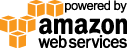How It Works
Selenium Grid Start
From your dashboard grid configuration page, simply specify in what region to launch your selenium grid, what type of grid nodes you want to use like vm node machine size and on-demand or spot instance. Click the start grid button and your selenium grid is launched and ready to serve in about 2 minutes. The selenium grid hub server will run 24/7, maintenance free and ready to serve your test requests. You can re-configure your grid at any time to suit your needs.
Auto Scaling
Your selenium grid reacts to your test requests by launching selenium grid nodes with the requested environments. The more tests you execute in parallel, the more grid nodes will be launched to fulfill demand, its an elastic grid!
Grid nodes not processing tests will be automatically terminated according to the node termination schedule you have selected. This will minimize grid node idle time and maximize test time. Read more about selenium grid auto scaling.
Spot Instances
Spot instances are by far the most economical selenium grid nodes you can select to use for your selenium grid and Amazon gives large discounts compared to an On-Demand instance. See our pricing.
Gridlastic Connect
Gridlastic Connect is a high performance encrypted tunnel that enables you to easily and securely test behind firewall web applications that are not publicly accessible. It is also very suitable for testing multiple web site deployments/configurations in a container environment and you can create many hundreds of unique tunnels in seconds, each dedicated to access a specific container with a specific configuration. Read more about Gridlastic Connect.
Pre-launch Nodes API
Pre-launch nodes to avoid/reduce delays before your tests have nodes to execute on. Typically this API can be used to prepare your selenium grid for selenium tests while for an example your build server is executing unit tests or test environments are being prepared.
Maintenance Free
Your grid health is constantly monitored and if the hub or any node for any reason stops serving properly it is removed from the grid within seconds and replaced by a new node if needed. There is also an extensive cleanup process on each node before each new test session to restore the node to a pristine state, which makes it possible to run continuous tests for long periods of time without the need to re-cycle the node.
Easy to Use
Interact with your selenium grid using a standard selenium client. There are no changes you need to make on your side to use your grid, no extra libraries or special syntax to implement, just point your tests to your grid and run. You can re-configure your grid at any time to suit your needs.
Test Environments
We have organized our test environments for best availability and economy by installing multiple browser versions on the same node. This gives you flexibility to run a test suite on the "latest" browsers using the same type of node without the need to launch additional nodes. See available test environments.
Performance Testing
Use your selenium grid for performance testing with real browsers.
Pricing
Our pricing is based on Amazon pricing. Amazon has lowered their prices many times in the past and future price reductions will benefit our customers immediately.
Try our
SELENIUM GRID DEMO