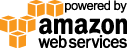Selenium Grid Test Environments
SELENIUM VERSION V4 |
||||
|---|---|---|---|---|
WINDOWS |
||||
| platformName | browserName | browserVersion (string) | gridlastic:options - video (boolean) | |
 |
WIN11 | MicrosoftEdge | 131-144, latest |
true or false |
 |
WIN11 | chrome | 131-144, latest |
true or false |
 |
WIN11 | firefox | 131-147, latest |
true or false |
  |
WIN11 | internet explorer | 11.edge-latest, 11.edge-144 - 11.edge-131 | * |
 |
WIN10 | MicrosoftEdge | 99-144, latest |
true or false |
 |
WIN10 | chrome | 99-144, latest |
true or false |
 |
WIN10 | firefox | 98-147, latest |
true or false |
  |
WIN10 | internet explorer | 11.edge-latest, 11.edge-144 - 11.edge-100 | * |
LINUX |
||||
| platformName | browserName | browserVersion (string) | gridlastic:options - video (boolean) | |
 |
LINUX | MicrosoftEdge | 99-144, latest |
true or false |
 |
LINUX | chrome | 99-144, latest |
true or false |
 |
LINUX | firefox | 98-147, latest |
true or false |
See below notes about Chrome testing, Firefox testing, Microsoft Edge testing and Internet Explorer testing.
* See an example how to enable video recording for internet explorer and Edge IE Mode
SELENIUM VERSION V3 |
||||
|---|---|---|---|---|
WINDOWS |
||||
| platform (upper case) | browserName (lower case) | version (string) | video (case sensitive string) | |
 |
WIN10 | MicrosoftEdge | 99-144, latest |
"True" or "False" |
 |
WIN10 | internet explorer | 11 | "True" or "False" |
 |
WIN10 | chrome | 99-144, latest |
"True" or "False" |
 |
WIN10 | firefox | 39-147, latest |
"True" or "False" |
LINUX |
||||
| platform (upper case) | browserName (lower case) | version (string) | video (case sensitive string) | |
 |
LINUX | chrome | 99-144, latest |
"True" or "False" |
 |
LINUX | firefox | 39-147, latest |
"True" or "False" |
MAC OS |
||||
|---|---|---|---|---|
| Gridlastic uses Amazon EC2 and currently Mac OS instances are not available as regular charged by the minute instances. Instead a lot of our customers use Gridlastic to run 90-95% of their desktop testing using Chrome, Firefox, Edge and Internet Explorer on Windows and Linux at very low cost and high speed, and then only a smaller portion using other browsers locally or with other providers when needed. |
FIREFOX TESTING
You can request a Firefox test environment by setting the browser version to "latest" or by specific version number along with the platform required.
If you are using Selenium V4 and Augmenting WebDriver for DevTools, testing with Firefox 129+ (CDP protocol will not be enabled by default) requires you to use Selenium version 4.22.0+ or try set the protocol preference like:
options.addPreference("remote.active-protocols", 2); CDP
options.addPreference("remote.active-protocols", 3); CDP and BIDI
Unlike Chrome, Microsoft Edge and Internet Explorer, Firefox is directly connected to the selenium version, see table of recommendations below:
| Selenium Version | Firefox Version | Gecko Driver Version | Notes |
|---|---|---|---|
| 136+ | 0.36.0 | ||
| 129-135 | 0.35.0 | ||
| 122-128 | 0.34.0 | ||
| 4.10.0 | Using 4.10.0 and Augmenter the Firefox session will by default try to make BiDi calls which requires BiDi activation with "options.setCapability("webSocketUrl", true)". We support both CDP and BiDi, see Selenium BiDi code example. | ||
| 4.5.0+ | 112+ | 0.33.0 | |
| 4.5.0+ | 110-111 | 0.32.2 | |
| 4.5.0+ | 106-109 | 0.32.0 | |
| 4.5.0+ | 105 | 0.31.0 | If you are using Selenium V4, Firefox 105 only works with Selenium version 4.5.0+. |
| 4.1.4+ | 98+ | 0.31.0 | Set browserVersion to an exact Firefox version as in selenium V4 you can not use "latest". |
| 3.11.0 - 3.14.0 | 80+ | 0.29.0 | Depending on your selenium language client and version, you might have to use the latest W3C standard code and specifically specify the binary location on the node (unless you use version=latest) like:
Java example testing with Firefox 92: FirefoxOptions Options = new FirefoxOptions(); Options.setBinary("/home/ubuntu/Downloads/firefox92/firefox"); // LINUX capabilities.setCapability("moz:firefoxOptions", Options); or Options.setBinary("C:\\Program Files (x86)\\Mozilla Firefox\\firefox92\\firefox.exe"); // WINDOWS Also, when testing on windows you must include the capability "platformName" set to value "windows" otherwise the geckodriver will not accept the request. In addition, you must also include the capability "platform" set to the standard value "WIN10", in order to route your tests to the desired windows environment. See code examples for guidance on your specific selenium language client. Other: If you use a selenium proxy and specify "setSocksProxy" you also have to specify a "setSocksVersion", a W3C standard requirement. |
| 3.14.0 | 60-79 | 0.23.0 | |
| 3.12.0 - 3.13.0 | 55-62 | 0.20.1 | |
| 3.11.0 | 55-62 | 0.20.0 | |
| 3.9.1 | 55-62 | 0.19.1 | |
| 3.5.3 | 55-62 | 0.19.1 | |
| 3.3.1 | 52-54 | Starting with selenium 3.3.1, you cannot test with older firefox versions as only firefox version 52-54 is supported. | |
| 3.0.1, 3.1, 3.2.0 | <51 | If you use selenium version 3.01, 3.1 or 3.2, then you can still test older Firefox even if you run selenium 3. To do this specify the capability "marionette" set to false in your test script whenever you want to test a Firefox version below 48. This will bypass the geckodriver and use the original selenium firefox driver. |
CHROME TESTING
You can request a Chrome test environment by setting the browser version to "latest" or by specific version number along with the platform required.
Please note that if you test with many different browsers and have limited grid max nodes, we recommend that you always asks for browser version ”latest”, which will give you a test environment VM with the latest Chrome, Firefox and Microsoft Edge.
Choosing a specific chrome version insulates you from any new changes made to the Chrome browser/Chrome driver that might effect your tests. A new Chrome version is released about every 4-6 weeks and becomes the "latest" Chrome browser on our main nodes containing multiple browsers.
Chrome is not updated automatically on the grid VM's when a new version is released by Google. Instead we do extensive testing and chromedriver matching before implementing and if it is not found stable enough we hold off until it is. Each Chrome version will use the chromedriver effective when it was initially supported by Gridlastic, see mapping below:
| Chrome Version | Chromedriver Version | Notes |
|---|---|---|
| 144, latest | 144.0.7559.96 | |
| 143 | 143.0.7499.40 | |
| 142 | 142.0.7444.59 | |
| 141 | 141.0.7390.76 | |
| 140 | 140.0.7339.82 | |
| 139 | 139.0.7258.66 | |
| 138 | 138.0.7204.92 | |
| 137 | 137.0.7151.55 | |
| 136 | 136.0.7103.59 | |
| 135 | 135.0.7049.42 | |
| 134 | 134.0.6998.117 | |
| 133 | 133.0.6943.126 | Note: If you are using Selenium Version 4 and testing on Linux there is a bug with driver.manage().window().maximize() and you might get an error such as "from unknown command: 'Runtime.evaluate' wasn't found", instead you can use driver.manage().window().setSize(new Dimension(1920, 1080)). |
| 132 | 132.0.6834.84 | Starting with Chrome 132, if you test a http only site using Windows 11 you need to use the following arguments:
options.addArguments("--ignore-certificate-errors"); options.addArguments("--allow-running-insecure-content"); options.addArguments("--unsafely-treat-insecure-origin-as-secure=http://example.com"); |
| 131 | 131.0.6778.85 | Chrome for Testing is used on WIN11 starting from Chrome version 131. |
| 130 | 130.0.6723.58 | |
| 129 | 129.0.6668.58 | |
| 128 | 128.0.6613.113 | |
| 127 | 127.0.6533.72 | |
| 126 | 126.0.6478.114 | |
| 125 | 125.0.6422.61 | |
| 124 | 124.0.2478.67 | |
| 123 | 123.0.6312.86 | |
| 122 | 122.0.6261.69 | |
| 121 | 121.0.6167.85 | |
| 120 | 120.0.6099.71 | |
| 119 | 119.0.6045.105 | |
| 118 | 118.0.5993.88 | |
| 117 | 117.0.5938.92 | |
| 116 | 116.0.5845.110 | |
| 115 | 115.0.5790.110 | |
| 114 | 114.0.5735.90 | |
| 113 | 113.0.5672.63 | |
| 112 | 112.0.5615.49 | |
| 111 | 111.0.5563.64 | For Selenium V4 users, starting with Chrome 111 you must either use version 4.8.2 or add options.addArguments("--remote-allow-origins=*"); in order to test with Chrome. |
| 110 | 110.0.5481.77 | For Selenium V4 starting with Chrome 110 the method for using headless have changed and you must instead use options.addArguments("--headless=new"); |
| 109 | 109.0.5414.74 | |
| 108 | 108.0.5359.71 | |
| 107 | 107.0.5304.62 | |
| 106 | 106.0.5249.61 | |
| 105 | 105.0.5195.52 | |
| 104 | 104.0.5112.79 | |
| 103 | 103.0.5060.53 | |
| 102 | 102.0.5005.61 | |
| 101 | 101.0.4951.41 | |
| 100 | 100.0.4896.60 | |
| 99 | 99.0.4844.51 |
MICROSOFT EDGE TESTING
You can request a Microsoft Edge test environment by setting the browser version to "latest" or by specific version number along with the platform required.
Microsoft Edge is not updated automatically on the grid VM's when a new version is released by Microsoft. Instead we do extensive testing and Microsoft Edge Driver matching before implementing and if it is not found stable enough we hold off until it is. Each Microsoft Edge version will use the Microsoft Edge Driver effective when it was initially supported by Gridlastic, see mapping below:
| Microsoft Edge Version | Microsoft Edge Driver Version | Internet Explorer Driver (Edge IE11 Mode) | Notes |
|---|---|---|---|
| 144, latest | 144.0.3719.92 | 4.14.0.0 | |
| 143 | 143.0.3650.66 | 4.14.0.0 | |
| 142 | 142.0.3595.53 | 4.14.0.0 | |
| 141 | 141.0.3537.71 | 4.14.0.0 | |
| 140 | 140.0.7339.82 | 4.14.0.0 | |
| 139 | 139.0.3405.86 | 4.14.0.0 | |
| 138 | 138.0.3351.55 | 4.14.0.0 | |
| 137 | 137.0.3296.58 | 4.14.0.0 | |
| 136 | 136.0.3240.50 | 4.14.0.0 | |
| 135 | 135.0.3179.54 | 4.14.0.0 | |
| 134 | 134.0.3124.68 | 4.14.0.0 | |
| 133 | 133.0.3065.69 | 4.14.0.0 | Note: If you are using Selenium Version 4 and testing on Linux there is a bug with driver.manage().window().maximize() and you might get an error such as "from unknown command: 'Runtime.evaluate' wasn't found", instead you can use driver.manage().window().setSize(new Dimension(1920, 1080)). |
| 132 | 132.0.2957.115 | 4.14.0.0 | |
| 131 | 131.0.2903.52 | 4.14.0.0 | |
| 130 | 130.0.2849.46 | 4.14.0.0 | |
| 129 | 129.0.2792.52 | 4.14.0.0 | |
| 128 | 128.0.2739.54 | 4.14.0.0 | |
| 127 | 127.0.2651.74 | 4.14.0.0 | |
| 126 | 126.0.2592.68 | 4.14.0.0 | |
| 125 | 125.0.2535.51 | 4.14.0.0 | |
| 124 | 124.0.6367.92 | 4.14.0.0 | |
| 123 | 123.0.2420.65 | 4.14.0.0 | |
| 122 | 122.0.2365.52 | 4.14.0.0 | |
| 121 | 121.0.2277.83 | 4.14.0.0 | |
| 120 | 120.0.2210.61 | 4.14.0.0 | |
| 119 | 119.0.2151.44 | 4.14.0.0 | |
| 118 | 118.0.2088.57 | 4.14.0.0 | Note: because of a bug when testing on Linux you need to specify binary location, options.setBinary("/usr/bin/microsoft-edge"); |
| 117 | 117.0.2045.43 | 4.11.0.0 | Note: because of a bug when testing on Linux you need to specify binary location, options.setBinary("/usr/bin/microsoft-edge"); |
| 116 | 115.0.1901.183 | 4.11.0.0 | Note: because of a bug when testing on Linux you need to specify binary location, options.setBinary("/usr/bin/microsoft-edge"); |
| 115 | 115.0.1901.183 | 4.11.0.0 | |
| 114 | 114.0.1823.18 | 4.10.0.0 | Starting from Edge 114 there is a "Personalize your web experience" prompt that randomly activates and might effect your test. This prompt can be removed by passing in the argument "--guest". See example code how to disable the Edge Personalize your web experience prompt. |
| 113 | 113.0.1774.9 | 4.8.1.0 | |
| 112 | 112.0.1722.34 | 4.8.1.0 | |
| 111 | 111.0.1661.43 | 4.8.1.0 | |
| 110 | 110.0.1587.46 | 4.8.0.0 | |
| 109 | 109.0.1518.52 | 4.8.0.0 | |
| 108 | 108.0.1462.42 | 4.7.0.0 | |
| 107 | 107.0.1418.26 | 4.5.0.0 | |
| 106 | 106.0.1370.37 | 4.5.0.0 | |
| 105 | 105.0.1343.33 | 4.3.0.0 | |
| 104 | 104.0.1293.47 | 4.3.0.0 | |
| 103 | 103.0.1264.37 | 4.2.0.0 | |
| 102 | 102.0.1245.30 | 4.2.0.0 | |
| 101 | 101.0.1210.32 | 4.0.0.0 | |
| 100 | 100.0.1185.39 | 4.0.0.0 | |
| 99 | 99.0.1150.39 |
INTERNET EXPLORER TESTING
| Selenium Version | Notes |
|---|---|
| 4.29.0+ | If you are having issues with IE Mode on Windows 10, use Windows 11. |
| 4.1.4+ | To continue testing applications requiring internet explorer use Microsoft Edge Internet Explorer mode. Do so by specifying:
InternetExplorerOptions options = new InternetExplorerOptions(); options.attachToEdgeChrome(); options.withEdgeExecutablePath("C:/Program Files (x86)/Microsoft/Edge/Application/msedge.exe"); If you do not enable IE mode the test is carried out on regular internet explorer 11. IE mode is using the Internet explorer driver IEDriverServer.exe which is linked to the Microsoft Edge version installed on the node, see Microsoft Edge testing. You can set the browserVersion=11.edge-latest to test with the latest edge and internet explorer driver. See an edge IE mode example. Video recording of internet explorer tests are enabled by default starting with selenium grid version 4.5.2. |
| 3.9.1 - 3.14.0 | When testing on windows you must include the capability "platformName" set to value "windows" otherwise the IE driver will not accept the request. In addition, you must also include the capability "platform" set to the standard value "WIN10", in order to route your tests to the desired windows environment. |
SELENIUM VERSIONS
4.40.0
4.39.0
4.38.0
4.37.0
4.36.0
4.35.0
4.34.0
4.33.0
4.32.0
4.31.0
4.30.0
4.29.0
4.28.0
4.27.0
4.26.0
4.25.0
4.24.0
4.23.0
4.22.0
4.21.0
4.20.0
4.19.0
4.18.1
4.17.0
4.16.0
4.15.0
4.14.1
4.13.0
4.12.1
4.11.0
4.10.0
4.9.1
4.8.3
4.8.2
4.8.1
4.8.0 (From this version downloading files from grid nodes are supported for Chrome, Firefox and Edge, see selenium download files examples)
4.7.0
4.6.0
4.5.2
4.4.0
4.3.0
4.2.1
4.1.4
3.14.0
3.13.0
3.12.0
3.11.0
3.9.1
3.5.3
3.3.1
3.2.0
3.1.0
3.0.1
Note: we do extensive testing of the remote selenium grid functionality for each new selenium release and only support stable enough versions.
EC2 REGIONS
Launch your selenium grid in any of these Amazon Regions. You can change in which region to launch your selenium grid at anytime.
| AWS EC2 Region | Selenium Version Support |
|---|---|
| US East (N. Virginia) us-east-1 | V3, V4 |
| US East (Ohio) us-east-2 | V3, V4 |
| US West (N. California) us-west-1 | V3, V4 |
| US West (Oregon) us-west-2 | V3, V4 |
| Asia Pacific (Seoul) ap-northeast-2 | V4 |
| Asia Pacific (Tokyo) ap-northeast-1 | V4 |
| Asia Pacific (Osaka) ap-northeast-3 | V4 |
| Asia Pacific (Hong Kong) ap-east-1 | V4 |
| Asia Pacific (Taipei) ap-east-2 | V4 |
| Asia Pacific (Mumbai) ap-south-1 | V3, V4 |
| Asia Pacific (Thailand) ap-southeast-7 | V4 |
| Asia Pacific (Singapore) ap-southeast-1 | V4 |
| Asia Pacific (Jakarta) ap-southeast-3 | V4 |
| Asia Pacific (Malaysia) ap-southeast-5 | V4 |
| Asia Pacific (Sydney) ap-southeast-2 | V4 |
| Asia Pacific (Melbourne) ap-southeast-4 | V4 |
| Asia Pacific (New Zealand) ap-southeast-6 | V4 |
| Canada (Central) ca-central-1 | V3, V4 |
| Canada West (Calgary) ca-west-1 | V4 |
| Europe (Frankfurt) eu-central-1 | V3, V4 |
| Europe (Ireland) eu-west-1 | V3, V4 |
| Europe (London) eu-west-2 | V3, V4 |
| Europe (Zurich) eu-central-2 | V4 |
| Europe (Milan) eu-south-1 | V4 |
| Europe (Spain) eu-south-2 | V4 |
| Europe (Paris) eu-west-3 | V4 |
| Europe (Stockholm) eu-north-1 | V4 |
| South America (São Paulo) sa-east-1 | V4 |
| Israel (Tel Aviv) il-central-1 | V4 |
| Mexico (Central) mx-central-1 | V4 |
| Africa (Cape Town) af-south-1 | V4 |
| Middle East (Bahrain) me-south-1 | V4 |
| Middle East (UAE) me-central-1 | V4 |
SCREEN RESOLUTIONS
You can test with any screen size you like using Chrome headless mode like:
ChromeOptions options = new ChromeOptions();
options.addArguments("headless"); // Note: for Selenium V4 starting with Chrome 110 instead use options.addArguments("--headless=new")
options.addArguments("window-size=2560x1440");
For fast headless Chrome testing do not enable test video recording as it is not available in this mode. Otherwise the maximum screen size is 1920x1080 (node size c5.large+) and 1280x1024 (node size c4.large) on Windows and 1920x1080 on Linux. See code examples how to change the window size.
VIDEO RECORDING OF TESTS
Video recording is disabled by default. Enable by passing in the capability "video" set to "True" (Selenium version V3) or gridlastic:options "video" set to "true" (Selenium version V4) and then access the videos via the selenium session id, see selenium grid code examples
Video captures screen size 1920x1080 (node size c5.large+) and 1280x1024 (node size c4.large) on Windows and 1920x1080 on Linux.
NOTES:
Gridlastic auto scaling requires all 3 test environment parameters platform, browser and browser version to be specified in order to launch selenium grid nodes to fulfill test demand.
See how to request these test environments in selenium grid code examples
Try our
SELENIUM GRID DEMO