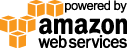- Documentation
- Quick Start Guide
- Selenium Grid Configuration
- Auto Scaling
- Spot Instance Nodes
- Selenium Grid Integration
- Pre Launch API Integration
- Selenium Grid V4 Examples
- Selenium Grid V3 Examples
- Performance Testing
Selenium Download Files
Starting with Selenium version 4.8.0 you can now download files from grid nodes to your local environment for further validation. This new functionality is now built into Selenium and can be used as an alternative to our own file download solution which only works for Chrome.
The latest implementation of the download functionality is called Managed Downloads and introduced in selenium grid version 4.8.2. See separate examples below for 4.8.0, 4.8.1.
Starting from selenium grid version 4.8.2, all nodes support Managed Downloads by default.
To activate this new functionality you have to pass in:
Java
options.setCapability("se:downloadsEnabled", true);
C#
options.AddAdditionalOption("se:downloadsEnabled", true);
This will override any download directory arguments like "browser.download.dir" and all downloads will be directed to the temporary file system and also deleted upon session completion. NOTE: You must access the files while the session is still active.
NOTE: if you do download a file to local, typically keep the file size below 50 mb as base64 encoding do enlarge the file on the node when read and are subject to resource limitations.
Java File Download Examples
Selenium version 4.8.2+
package download;
import static org.openqa.selenium.remote.http.Contents.string;
import java.io.ByteArrayInputStream;
import java.io.File;
import java.io.FileOutputStream;
import java.io.PrintWriter;
import java.io.StringWriter;
import java.net.URL;
import java.time.Duration;
import java.util.ArrayList;
import java.util.Collections;
import java.util.HashMap;
import java.util.LinkedHashMap;
import java.util.List;
import java.util.Map;
import java.util.Optional;
import java.util.Properties;
import java.util.concurrent.TimeUnit;
import org.apache.commons.codec.binary.Base64;
import org.openqa.selenium.By;
import org.openqa.selenium.Platform;
import org.openqa.selenium.WebDriver;
import org.openqa.selenium.WebElement;
import org.openqa.selenium.chrome.ChromeOptions;
import org.openqa.selenium.edge.EdgeOptions;
import org.openqa.selenium.firefox.FirefoxOptions;
import org.openqa.selenium.io.Zip;
import org.openqa.selenium.json.Json;
import org.openqa.selenium.remote.RemoteWebDriver;
import org.openqa.selenium.remote.http.ClientConfig;
import org.openqa.selenium.remote.http.HttpClient;
import org.openqa.selenium.remote.http.HttpMethod;
import org.openqa.selenium.remote.http.HttpRequest;
import org.openqa.selenium.remote.http.HttpResponse;
import junit.framework.TestCase;
public class v4_download_files extends TestCase {
private WebDriver driver;
// NOTE: find these credentials in your Gridlastic dashboard after launching
// your selenium grid (get a free account).
String video_url = System.getenv("VIDEO_URL");
String hub = System.getenv("HUB"); // like "https://USERNAME:ACCESS_KEY@HUB_SUBDOMAIN.gridlastic.com/wd/hub";
public void setUp() throws Exception {
// ChromeOptions options = new ChromeOptions();
FirefoxOptions options = new FirefoxOptions();
// EdgeOptions options = new EdgeOptions();
options.setCapability("browserVersion", "111"); // firefox
// options.setCapability("browserVersion", "latest"); // can be used for Chrome and Edge
options.setCapability("platformName", Platform.WIN10);
// options.setCapability("platformName", Platform.LINUX);
options.setCapability("se:downloadsEnabled", true);
// video recording of test
Map gridlasticOptions = new HashMap<>();
gridlasticOptions.put("video", true);
options.setCapability("gridlastic:options", gridlasticOptions);
/*
* // CHROME and EDGE if
* (options.getBrowserName().toString().equalsIgnoreCase("chrome") ||
* options.getBrowserName().toString().equalsIgnoreCase("MicrosoftEdge")) {
* Map prefs = new LinkedHashMap<>();
* prefs.put("download.prompt_for_download", Boolean.valueOf(false));
* prefs.put("plugins.always_open_pdf_externally", Boolean.valueOf(true));
* prefs.put("safebrowsing_for_trusted_sources_enabled",
* Boolean.valueOf(false)); options.setExperimentalOption("prefs", prefs); }
*/
// FIREFOX
if (options.getBrowserName().toString().equalsIgnoreCase("firefox")) {
options.addPreference("browser.helperApps.alwaysAsk.force", false);
options.addPreference("browser.download.manager.showWhenStarting", false);
options.addPreference("browser.helperApps.neverAsk.saveToDisk",
"application/download, application/octet-stream, text/csv, images/jpeg, application/pdf");
options.addPreference("pdfjs.disabled", true);
}
ClientConfig config = ClientConfig.defaultConfig().readTimeout(Duration.ofMinutes(10));
driver = RemoteWebDriver.builder().address(new URL(hub)).oneOf(options).config(config).build();
}
public void test_download_file_selenium_version() throws Exception {
driver.get("https://foundation.mozilla.org/en/who-we-are/public-records/");
String fileName = "mf-articles-of-incorporation.pdf";
WebElement element = driver.findElement(By.linkText("Articles of Incorporation of the Mozilla Foundation"));
element.click();
TimeUnit.SECONDS.sleep(30);
URL gridUrl = new URL(hub);
// Get downloaded file names
HttpRequest request = new HttpRequest(HttpMethod.GET,
String.format("/session/%s/se/files", ((RemoteWebDriver) driver).getSessionId()));
HttpClient client = HttpClient.Factory.createDefault().createClient(gridUrl);
HttpResponse response = client.execute(request);
Map raw = new Json().toType(string(response), Json.MAP_TYPE);
Map map = Optional.ofNullable(raw.get("value")).map(data -> (Map) data)
.orElseThrow(() -> new IllegalStateException("Could not find value attribute"));
List files = (List) map.get("names");
if ((files).contains(fileName)) {
System.out.println("Found downloaded file: " + fileName);
}
// Download the file
TimeUnit.SECONDS.sleep(30);
HttpRequest req = new HttpRequest(HttpMethod.POST,
String.format("/session/%s/se/files", ((RemoteWebDriver) driver).getSessionId()));
String payload = new Json().toJson(Collections.singletonMap("name", fileName));
req.setContent(() -> new ByteArrayInputStream(payload.getBytes()));
HttpResponse res = client.execute(req);
Map raw_json = new Json().toType(string(res), Json.MAP_TYPE);
Map map_value = Optional.ofNullable(raw_json.get("value"))
.map(data -> (Map) data)
.orElseThrow(() -> new IllegalStateException("Could not find value attribute"));
String encodedContents = map_value.get("contents").toString();
// The file contents would always be a zip file and has to be unzipped.
String home = System.getProperty("user.home");
File dirToCopyTo = new File(home + "/downloads/gridnodes/" + ((RemoteWebDriver) driver).getSessionId() + "/");
Zip.unzip(encodedContents, dirToCopyTo);
client.close();
}
public void tearDown() throws Exception {
System.out.println("GRIDLASTIC VIDEO URL: " + video_url + ((RemoteWebDriver) driver).getSessionId());
driver.quit();
}
}
Selenium version 4.8.1
package download;
import static org.openqa.selenium.remote.http.Contents.string;
import java.io.File;
import java.io.FileOutputStream;
import java.net.URL;
import java.time.Duration;
import java.util.ArrayList;
import java.util.HashMap;
import java.util.LinkedHashMap;
import java.util.Map;
import java.util.concurrent.TimeUnit;
import org.apache.commons.codec.binary.Base64;
import org.openqa.selenium.By;
import org.openqa.selenium.Platform;
import org.openqa.selenium.WebDriver;
import org.openqa.selenium.WebElement;
import org.openqa.selenium.chrome.ChromeOptions;
import org.openqa.selenium.edge.EdgeOptions;
import org.openqa.selenium.firefox.FirefoxOptions;
import org.openqa.selenium.io.Zip;
import org.openqa.selenium.json.Json;
import org.openqa.selenium.remote.RemoteWebDriver;
import org.openqa.selenium.remote.http.ClientConfig;
import org.openqa.selenium.remote.http.HttpClient;
import org.openqa.selenium.remote.http.HttpMethod;
import org.openqa.selenium.remote.http.HttpRequest;
import org.openqa.selenium.remote.http.HttpResponse;
import junit.framework.TestCase;
public class v4_download_files extends TestCase {
private WebDriver driver;
// NOTE: find these credentials in your Gridlastic dashboard after launching
// your selenium grid (get a free account).
// This is a Selenium 4 example
// Linux nodes require a custom download directory location, /home/ubuntu/browser/downloads
// Windows nodes download all files by default to C:\Users\Administrator\Downloads
// These download directories are emptied before each new test so the same node
// can run the same test again downloading the same file without duplicate/indexed file names.
// NOTE: if you do download a file to local, typically keep the file size below 50 mb as base64 encoding do enlarge the file on the node when read and are subject to resource limitations.
String video_url = System.getenv("VIDEO_URL");
String hub = System.getenv("HUB"); // like "https://USERNAME:ACCESS_KEY@HUB_SUBDOMAIN.gridlastic.com/wd/hub";
public void setUp() throws Exception {
ChromeOptions options = new ChromeOptions();
// FirefoxOptions options = new FirefoxOptions();
// options.setCapability("browserVersion", "110"); // firefox
options.setCapability("browserVersion", "latest");
options.setCapability("platformName", Platform.WIN10);
// options.setCapability("platformName", Platform.LINUX);
// video recording of test
Map gridlasticOptions = new HashMap<>();
gridlasticOptions.put("video", true);
options.setCapability("gridlastic:options", gridlasticOptions);
// CHROME
if (options.getBrowserName().toString().equalsIgnoreCase("chrome")) {
if (options.getPlatformName().toString().equalsIgnoreCase("linux")) {
Map prefs = new LinkedHashMap<>();
prefs.put("download.default_directory", "/home/ubuntu/browser/downloads"); // custom download directory required.
prefs.put("download.directory_upgrade", Boolean.valueOf(true));
prefs.put("download.prompt_for_download", Boolean.valueOf(false));
prefs.put("plugins.always_open_pdf_externally", Boolean.valueOf(true));
prefs.put("safebrowsing_for_trusted_sources_enabled", Boolean.valueOf(false));
options.setExperimentalOption("prefs", prefs);
} else {
// No need to set a custom download directory, all files downloaded to
// C:\Users\Administrator\Downloads by default.
Map prefs = new LinkedHashMap<>();
prefs.put("download.prompt_for_download", Boolean.valueOf(false));
prefs.put("plugins.always_open_pdf_externally", Boolean.valueOf(true));
prefs.put("safebrowsing_for_trusted_sources_enabled", Boolean.valueOf(false));
options.setExperimentalOption("prefs", prefs);
}
}
/*
* // FIREFOX
* if (options.getBrowserName().toString().equalsIgnoreCase("firefox")) { if
* (options.getPlatformName().toString().equalsIgnoreCase("linux")) {
* options.addPreference("browser.download.folderList", 2);
* options.addPreference("browser.download.dir",
* "/home/ubuntu/browser/downloads"); // custom download directory required.
* options.addPreference("browser.helperApps.alwaysAsk.force", false);
* options.addPreference("browser.download.manager.showWhenStarting", false);
* options.addPreference("browser.helperApps.neverAsk.saveToDisk",
* "application/download, application/octet-stream, text/csv, images/jpeg, application/pdf"
* ); options.addPreference("pdfjs.disabled", true); } else { // No need to set
* a custom download directory, all files downloaded to //
* C:\Users\Administrator\Downloads by default.
* options.addPreference("browser.download.folderList", 2);
* options.addPreference("browser.helperApps.alwaysAsk.force", false);
* options.addPreference("browser.download.manager.showWhenStarting", false);
* options.addPreference("browser.helperApps.neverAsk.saveToDisk",
* "application/download, application/octet-stream, text/csv, images/jpeg, application/pdf"
* ); options.addPreference("pdfjs.disabled", true); } }
*/
ClientConfig config = ClientConfig.defaultConfig().readTimeout(Duration.ofMinutes(10));
driver = RemoteWebDriver.builder().address(new URL(hub)).oneOf(options).config(config).build();
}
public void test_download_file() throws Exception {
driver.get("https://foundation.mozilla.org/en/who-we-are/public-records/");
String fileName = "mf-articles-of-incorporation.pdf";
WebElement element = driver.findElement(By.linkText("Articles of Incorporation of the Mozilla Foundation"));
element.click();
TimeUnit.SECONDS.sleep(30);
URL gridUrl = new URL(hub);
// Get downloaded file names
HttpRequest request = new HttpRequest(HttpMethod.GET,
String.format("/session/%s/se/files", ((RemoteWebDriver) driver).getSessionId()));
HttpClient client = HttpClient.Factory.createDefault().createClient(gridUrl);
HttpResponse response = client.execute(request);
Map raw = new Json().toType(string(response), Json.MAP_TYPE);
System.out.println(raw.toString());
Map map = Optional.ofNullable(raw.get("value")).map(data -> (Map) data)
.orElseThrow(() -> new IllegalStateException("Could not find value attribute"));
List files = (List) map.get("names");
if ((files).contains(fileName)) {
System.out.println("Found downloaded file: " + fileName);
}
// Download the file
HttpRequest req = new HttpRequest(HttpMethod.POST, String.format("/session/%s/se/files", ((RemoteWebDriver) driver).getSessionId()));
String payload = new Json().toJson(Collections.singletonMap("name", fileName));
req.setContent(() -> new ByteArrayInputStream(payload.getBytes()));
HttpResponse res = client.execute(req);
Map raw_json = new Json().toType(string(res), Json.MAP_TYPE);
Map map_value = Optional.ofNullable(
raw_json.get("value")
).map(data -> (Map) data)
.orElseThrow(() -> new IllegalStateException("Could not find value attribute"));
String encodedContents = map_value.get("contents").toString();
// The file contents would always be a zip file and has to be unzipped.
String home = System.getProperty("user.home");
File dirToCopyTo = new File(home + "/downloads/gridnodes/" + ((RemoteWebDriver) driver).getSessionId() + "/");
Zip.unzip(encodedContents, dirToCopyTo);
client.close();
}
public void tearDown() throws Exception {
System.out.println("GRIDLASTIC VIDEO URL: " + video_url + ((RemoteWebDriver) driver).getSessionId());
driver.quit();
}
}
Selenium version 4.8.0
package download;
import static org.openqa.selenium.remote.http.Contents.string;
import java.io.File;
import java.io.FileOutputStream;
import java.net.URL;
import java.time.Duration;
import java.util.ArrayList;
import java.util.HashMap;
import java.util.LinkedHashMap;
import java.util.Map;
import java.util.concurrent.TimeUnit;
import org.apache.commons.codec.binary.Base64;
import org.openqa.selenium.By;
import org.openqa.selenium.Platform;
import org.openqa.selenium.WebDriver;
import org.openqa.selenium.WebElement;
import org.openqa.selenium.chrome.ChromeOptions;
import org.openqa.selenium.firefox.FirefoxOptions;
import org.openqa.selenium.io.Zip;
import org.openqa.selenium.json.Json;
import org.openqa.selenium.remote.RemoteWebDriver;
import org.openqa.selenium.remote.http.ClientConfig;
import org.openqa.selenium.remote.http.HttpClient;
import org.openqa.selenium.remote.http.HttpMethod;
import org.openqa.selenium.remote.http.HttpRequest;
import org.openqa.selenium.remote.http.HttpResponse;
import junit.framework.TestCase;
public class v4_download_files extends TestCase {
private WebDriver driver;
String video_url = System.getenv("VIDEO_URL");
String hub = System.getenv("HUB"); // like "https://USERNAME:ACCESS_KEY@HUB_SUBDOMAIN.gridlastic.com/wd/hub";
public void setUp() throws Exception {
ChromeOptions options = new ChromeOptions();
// FirefoxOptions options = new FirefoxOptions();
// options.setCapability("browserVersion", "109"); // firefox
options.setCapability("browserVersion", "latest");
options.setCapability("platformName", Platform.WIN10);
// options.setCapability("platformName", Platform.LINUX);
// video recording of test
Map gridlasticOptions = new HashMap<>();
gridlasticOptions.put("video", true);
options.setCapability("gridlastic:options", gridlasticOptions);
// CHROME
if (options.getBrowserName().toString().equalsIgnoreCase("chrome")) {
if (options.getPlatformName().toString().equalsIgnoreCase("linux")) {
Map prefs = new LinkedHashMap<>();
prefs.put("download.default_directory", "/home/ubuntu/browser/downloads"); // custom download directory required.
prefs.put("download.directory_upgrade", Boolean.valueOf(true));
prefs.put("download.prompt_for_download", Boolean.valueOf(false));
prefs.put("plugins.always_open_pdf_externally", Boolean.valueOf(true));
prefs.put("safebrowsing_for_trusted_sources_enabled", Boolean.valueOf(false));
options.setExperimentalOption("prefs", prefs);
} else {
// No need to set a custom download directory, all files downloaded to
// C:\Users\Administrator\Downloads by default.
Map prefs = new LinkedHashMap<>();
prefs.put("download.prompt_for_download", Boolean.valueOf(false));
prefs.put("plugins.always_open_pdf_externally", Boolean.valueOf(true));
prefs.put("safebrowsing_for_trusted_sources_enabled", Boolean.valueOf(false));
options.setExperimentalOption("prefs", prefs);
}
}
/*
* // FIREFOX
* if (options.getBrowserName().toString().equalsIgnoreCase("firefox")) { if
* (options.getPlatformName().toString().equalsIgnoreCase("linux")) {
* options.addPreference("browser.download.folderList", 2);
* options.addPreference("browser.download.dir",
* "/home/ubuntu/browser/downloads"); // custom download directory required.
* options.addPreference("browser.helperApps.alwaysAsk.force", false);
* options.addPreference("browser.download.manager.showWhenStarting", false);
* options.addPreference("browser.helperApps.neverAsk.saveToDisk",
* "application/download, application/octet-stream, text/csv, images/jpeg, application/pdf"
* ); options.addPreference("pdfjs.disabled", true); } else { // No need to set
* a custom download directory, all files downloaded to //
* C:\Users\Administrator\Downloads by default.
* options.addPreference("browser.download.folderList", 2);
* options.addPreference("browser.helperApps.alwaysAsk.force", false);
* options.addPreference("browser.download.manager.showWhenStarting", false);
* options.addPreference("browser.helperApps.neverAsk.saveToDisk",
* "application/download, application/octet-stream, text/csv, images/jpeg, application/pdf"
* ); options.addPreference("pdfjs.disabled", true); } }
*/
ClientConfig config = ClientConfig.defaultConfig().readTimeout(Duration.ofMinutes(10));
driver = RemoteWebDriver.builder().address(new URL(hub)).oneOf(options).config(config).build();
}
public void test_download_file() throws Exception {
driver.get("https://foundation.mozilla.org/en/who-we-are/public-records/");
String fileName = "mf-articles-of-incorporation.pdf";
WebElement element = driver.findElement(By.linkText("Articles of Incorporation of the Mozilla Foundation"));
element.click();
TimeUnit.SECONDS.sleep(30);
HttpRequest request = new HttpRequest(HttpMethod.GET,
String.format("/session/%s/se/file", ((RemoteWebDriver) driver).getSessionId()));
request.addQueryParameter("filename", fileName);
URL gridUrl = new URL(hub);
HttpClient client = HttpClient.Factory.createDefault().createClient(gridUrl);
HttpResponse response = client.execute(request);
Map map = new Json().toType(string(response), Json.MAP_TYPE);
String encodedContents = map.get("contents").toString();
// The file contents would always be a zip file and has to be unzipped.
String home = System.getProperty("user.home");
File dirToCopyTo = new File(home + "/downloads/gridnodes/" + ((RemoteWebDriver) driver).getSessionId() + "/");
Zip.unzip(encodedContents, dirToCopyTo);
client.close();
}
public void tearDown() throws Exception {
System.out.println("GRIDLASTIC VIDEO URL: " + video_url + ((RemoteWebDriver) driver).getSessionId());
driver.quit();
}
}
NOTE: Gridlastic auto scaling requires all 3 test environment parameters platform, browser and browser version to be specified in each request in order to launch test nodes to fulfill test demand. Video recording is optional. See test environments for capabilities options.
It is important to ensure that "driver.quit()" is always called for proper test execution and creation of video recordings of failed tests.
Try our
SELENIUM GRID DEMO