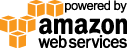- Documentation
- Quick Start Guide
- Selenium Grid Configuration
- Auto Scaling
- Spot Instance Nodes
- Selenium Grid Integration
- Pre Launch API Integration
- Selenium Grid V4 Examples
- Selenium Grid V3 Examples
- Performance Testing
Edge IE Mode Example
This selenium java Edge IE mode example opens a test page in internet explorer view.
Example Microsoft Edge IE Mode
import java.io.File;
import java.io.IOException;
import java.net.URL;
import org.openqa.selenium.*;
import org.openqa.selenium.ie.InternetExplorerOptions;
import org.openqa.selenium.remote.RemoteWebDriver;
import org.openqa.selenium.remote.SessionId;
import org.apache.commons.io.FileUtils;
public class edge_ie_mode {
//NOTE: find these credentials in your Gridlastic dashboard after launching your selenium grid (get a free account).
public static String VIDEO_URL = System.getenv("VIDEO_URL"); //like https://s3-us-west-1.amazonaws.com/027a15f2-530d-31e5-f8cc-7ceaf6355377/239a51a9-c526-ceb8-9ffd-1759b782a464/play.html?
public static String HUB_URL = System.getenv("HUB_URL"); // like "https://USERNAME:ACCESS_KEY@YOUR_SUBDOMAIN.gridlastic.com/wd/hub";
public static void main(String[] args) throws Exception {
InternetExplorerOptions options = new InternetExplorerOptions();
options.attachToEdgeChrome();
options.withEdgeExecutablePath("C:/Program Files (x86)/Microsoft/Edge/Application/msedge.exe");
options.setCapability("platformName", "win10");
options.setCapability("browserVersion", "11.edge-latest");
options.setCapability("requireWindowFocus", true);
options.setCapability("ie.ensureCleanSession", true);
options.setCapability("ignoreZoomSetting", true);
options.setCapability("nativeEvents", true);
options.setCapability("ignoreProtectedModeSettings", true);
// ENABLE VIDEO RECORDING
// Note: starting with selenium grid version 4.5.2 video recording is enabled by default when testing with internet explorer.
// options.setCapability("video", true); OR options.setCapability("video", "true");
WebDriver driver = new RemoteWebDriver(new URL(HUB_URL),options);
driver.manage().window().maximize();
SessionId sessionId = null;
sessionId = ((RemoteWebDriver) driver).getSessionId();
try {
driver.get("https://www.gridlastic.com/");
Thread.sleep(10000); // slow down for demo purposes
//Take a screenshot
File screenshot = ((TakesScreenshot) driver).getScreenshotAs(OutputType.FILE);
try {
FileUtils.copyFile(screenshot, new File("./screenshot.png"));
} catch (IOException e) {
System.out.println(e.getMessage());
}
System.out.println("Test Video: " + VIDEO_URL + sessionId.toString());
if(driver != null){
driver.quit();
}
} catch (Exception e) {
e.printStackTrace();
driver.quit();
}
}
}
We recommend you pre-launch nodes for your Microsoft Edge IE mode testing to minimize timeouts and non deterministic test failures.
Try our
SELENIUM GRID DEMO