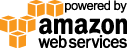- Documentation
- Quick Start Guide
- Selenium Grid Configuration
- Auto Scaling
- Spot Instance Nodes
- Selenium Grid Integration
- Pre Launch API Integration
- Selenium Grid V4 Examples
- Selenium Grid V3 Examples
- Performance Testing
Disable Edge Personalize your web experience prompt
Starting from Edge 114 there is a "Personalize your web experience" prompt that randomly activates and might effect your test. This prompt can be disabled by passing in the argument "--guest" or the preference "user_experience_metrics.personalization_data_consent_enabled" set to true.
Here are some Java examples:
Selenium V4
options.addArguments("--guest");
OR
Map<String, Object> prefs = new LinkedHashMap<>();
prefs.put("user_experience_metrics.personalization_data_consent_enabled", Boolean.valueOf(true));
options.setExperimentalOption("prefs", prefs);
Selenium V3
List<String> args = Arrays.asList("guest");
Map<String, Object> map = new HashMap<>();
map.put("args", args);
capabilities.setCapability("ms:edgeOptions", map);
Try our
SELENIUM GRID DEMO