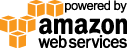- Documentation
- Quick Start Guide
- Selenium Grid Configuration
- Auto Scaling
- Spot Instance Nodes
- Selenium Grid Integration
- Pre Launch API Integration
- Selenium Grid V4 Examples
- Selenium Grid V3 Examples
- Performance Testing
Selenium Grid 4 File Upload
Selenium grid 4 file upload example.
// PREPARE TEST BY DOWNLOADING
// https://www.google.com/images/branding/googlelogo/2x/googlelogo_color_272x92dp.png
driver.get("https://the-internet.herokuapp.com/upload");
WebElement element = driver.findElement(By.id("file-upload"));
LocalFileDetector detector = new LocalFileDetector();
String home = System.getProperty("user.home");
String path = new File(home + "/Downloads/googlelogo_color_272x92dp.png").getAbsolutePath();
File file = detector.getLocalFile(path);
((RemoteWebElement) element).setFileDetector(detector);
element.sendKeys(file.getAbsolutePath());
driver.findElement(By.id("file-submit")).submit();
Thread.sleep(5000); // slow down for demo purposes
if (driver.getPageSource().contains("File Uploaded!")) {
System.out.println("file uploaded");
} else {
System.out.println("file not uploaded");
}
NOTE: Gridlastic auto scaling requires all 3 test environment parameters platform, browser and browser version to be specified in each request in order to launch test nodes to fulfill test demand. Video recording is optional. See test environments for capabilities options.
It is important to ensure that "driver.quit()" is always called for proper test execution and creation of video recordings of failed tests.
Try our
SELENIUM GRID DEMO