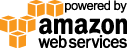- Documentation
- Quick Start Guide
- Selenium Grid Configuration
- Auto Scaling
- Spot Instance Nodes
- Selenium Grid Integration
- Pre Launch API Integration
- Selenium Grid V4 Examples
- Selenium Grid V3 Examples
- Performance Testing
Robot Framework selenium 4 grid example
This Robot Framework code example will get you a quick start using a selenium 4 grid to run a single test with video recording.
The remote url, video url and grid credentials used in this code example is displayed after launching your Gridlastic selenium grid.
This script requires a minimum version 6 of the SeleniumLibrary.
Test Script
selenium_grid_example.robot
*** Settings ***
Library SeleniumLibrary
Library output_video_url.py
*** Variables ***
${remote_url} https://USERNAME:ACCESS_KEY@SUBDOMAIN.gridlastic.com/wd/hub
*** Keywords ***
Open Test Page
&{GRIDLASTIC_OPTIONS} Create Dictionary
... video=true
&{DESIRED_CAPABILITIES} Create Dictionary
... browserName=chrome
... platformName=win10
... browserVersion=latest
... gridlastic:options=&{GRIDLASTIC_OPTIONS}
Open Browser https://gridlastic.com/?demo
... remote_url=${remote_url}
... desired_capabilities=${DESIRED_CAPABILITIES}
Maximize Browser Window
Sleep 10s
*** Test Cases ***
Run Test
Open Test Page
output video url
[Teardown] Close Browser
Output Video URL
output_video_url.py
from robot.libraries.BuiltIn import BuiltIn
import time
def output_video_url():
session_id = BuiltIn().get_library_instance('SeleniumLibrary').driver.session_id
BuiltIn().log_to_console("VIDEO_URL=https://s3-us-west-1.amazonaws.com/........./play.html?"+session_id)
time.sleep(15)
Run Test
robot selenium_grid_example.robot
Try our
SELENIUM GRID DEMO