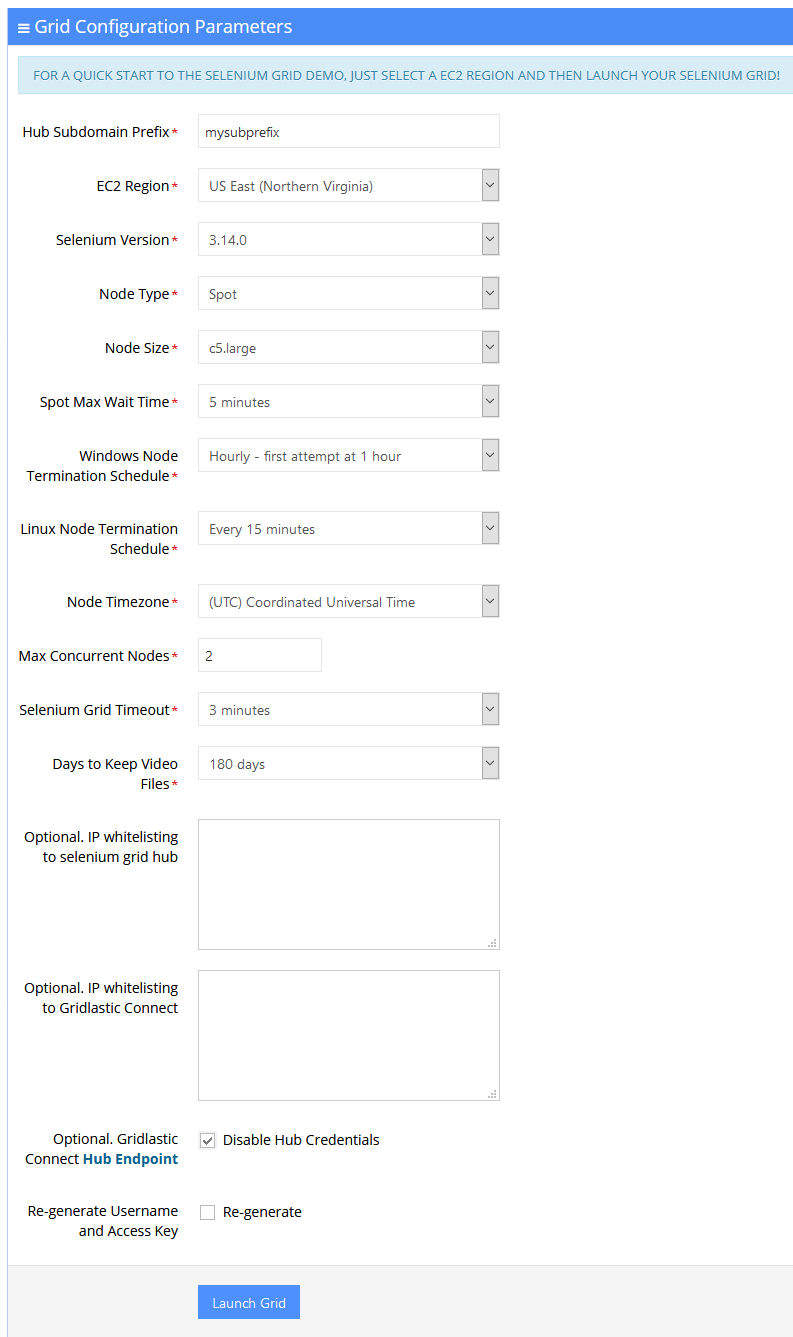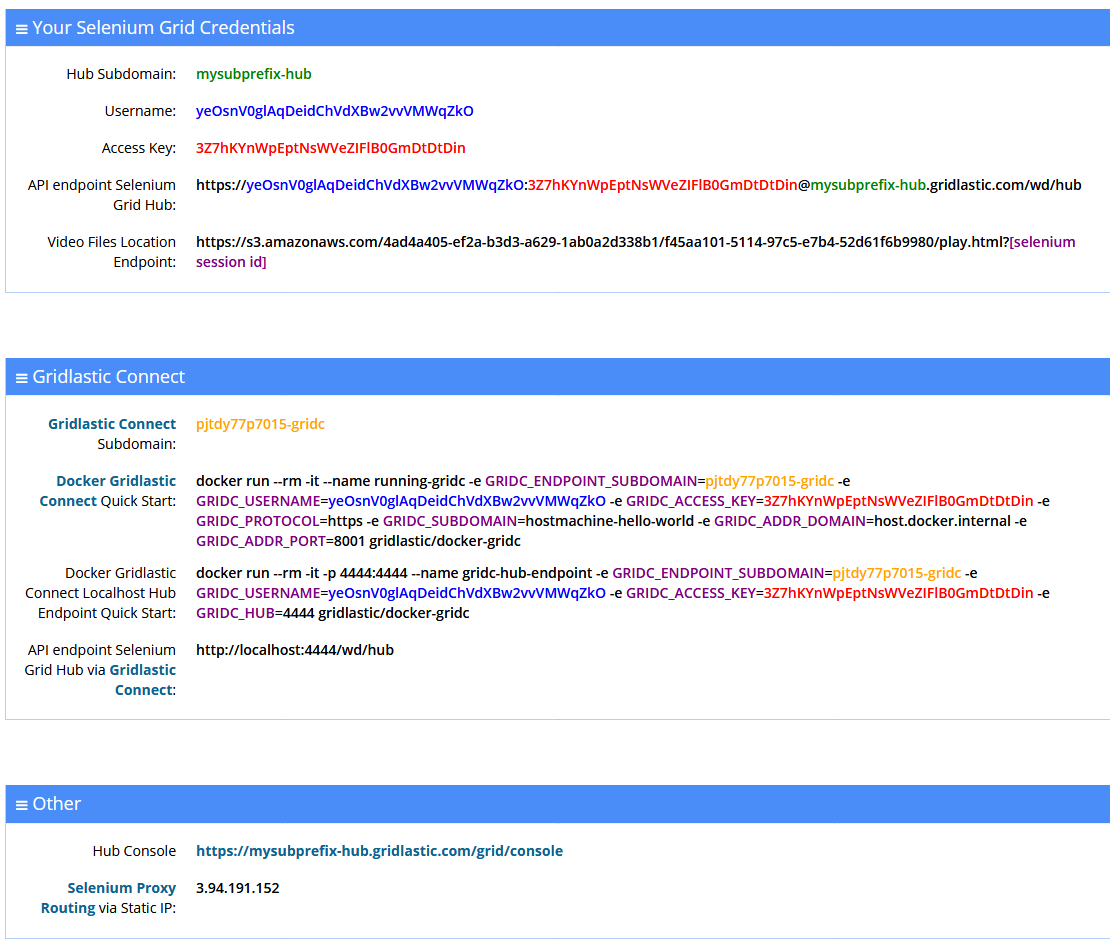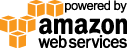- Documentation
- Quick Start Guide
- Selenium Grid Configuration
- Auto Scaling
- Spot Instance Nodes
- Selenium Grid Integration
- Pre Launch API Integration
- Selenium Grid V4 Examples
- Selenium Grid V3 Examples
- Performance Testing
Gridlastic Selenium Grid Configuration Parameters
All your selenium grid configurations is done in a single place at the "Grid Configuration" page in the Gridlastic dashboard. After the selenium grid is launched, your grid access credentials will be displayed.
Gridlastic Grid Configuration Start Page
Click image to enlarge.Hub Subdomain Prefix
Specify your Gridlastic hub subdomain prefix or use the random generated. You can change this value anytime you edit your grid configuration.
EC2 Region
Select in which Amazon EC2 Data Region to launch the grid.
Options:
US East (N. Virginia) us-east-1
US East (Ohio) us-east-2
US West (N. California) us-west-1
US West (Oregon) us-west-2
Asia Pacific (Seoul) ap-northeast-2
Asia Pacific (Tokyo) ap-northeast-1
Asia Pacific (Osaka) ap-northeast-3
Asia Pacific (Hong Kong) ap-east-1
Asia Pacific (Taipei) ap-east-2
Asia Pacific (Mumbai) ap-south-1
Asia Pacific (Thailand) ap-southeast-7
Asia Pacific (Singapore) ap-southeast-1
Asia Pacific (Jakarta) ap-southeast-3
Asia Pacific (Malaysia) ap-southeast-5
Asia Pacific (Sydney) ap-southeast-2
Asia Pacific (Melbourne) ap-southeast-4
Asia Pacific (New Zealand) ap-southeast-6
Canada (Central) ca-central-1
Canada West (Calgary) ca-west-1
Europe (Frankfurt) eu-central-1
Europe (Ireland) eu-west-1
Europe (London) eu-west-2
Europe (Zurich) eu-central-2
Europe (Milan) eu-south-1
Europe (Spain) eu-south-2
Europe (Paris) eu-west-3
Europe (Stockholm) eu-north-1
South America (São Paulo) sa-east-1
Israel (Tel Aviv) il-central-1
Mexico (Central) mx-central-1
Africa (Cape Town) af-south-1
Middle East (Bahrain) me-south-1
Middle East (UAE) me-central-1
Selenium Version
Select the selenium version you want to use for your grid. You should use the same selenium client version locally or close to it to avoid unexpected results.
Node Type
Grid nodes can either be launched as On-Demand or as Spot (recommended). On-Demand nodes launches a little bit faster than spot nodes, but spot nodes cost way less, up to 80% off regular Amazon price!
Options: On-Demand or Spot
Node Size
Specify machine size for your grid nodes.
Options: c4.large, c5.large, c5a.large, c6a.large, c7a.large, c7a.medium, c6i.large and c7i.large.
Spot Max Wait Time
Only if node type spot is selected. Time in minutes before an unfulfilled spot request is canceled and replaced by an On-Demand request. Note: average spot request wait time is only about 30 seconds and only in very rare cases does the wait time for a spot request exceed 10 minutes. Recommended setting is 10 minutes.
Windows Node Termination Schedule
Grid nodes that are not busy processing tests will be terminated according to the node termination schedule selected. NOTE: selecting a shorter schedule could reduce the time that a node is running idle and result in less credits usage. Selecting a longer schedule would increase node availability and minimize test start times. Please note that it can take several minutes for a windows node to be launched and this time is included in the total billed time of the node. Minimum billed time for a windows node is 15 minutes.
Options:
Every 15 minutes
Every 30 minutes
Hourly - first attempt at 1:st hour
Hourly - first attempt at 2:nd hour
Linux Node Termination Schedule
Grid nodes that are not busy processing tests will be terminated according to the node termination schedule selected. NOTE: selecting a shorter schedule could reduce the time that a node is running idle and result in less credits usage. Selecting a longer schedule would increase node availability and minimize test start times. Please note that it can take 1-2 minutes for a Linux node to be launched and this time is included in the total billed time of the node. Minimum billed time for a Linux node is 15 minutes.
Options:
Every 15 minutes
Every 30 minutes
Hourly - first attempt at 1:st hour
Hourly - first attempt at 2:nd hour
Node Timezone
Select timezone for your grid nodes or leave as UTC time (Coordinated Universal Time). Linux timezones are approximated.
Max Concurrent Nodes
Maximum nodes registered to the grid hub server at any time. 1 node = 1 VM machine running 1 browser session at the time (read more about why we do this). A node have multiple browsers and browser versions installed.
Selenium Grid Timeout
For selenium V3 only. A shorter time increases sensitivity to slow network connections and could result in increased test timeouts.
Options: 1-15 minutes
Days to Keep Video Files
Number of days video files are kept in our system before deleted. If you want to keep your video files for longer than 180 days you can easily download them manually or programmatically and store locally.
Options: 1-180 days
Optional. IP whitelisting to selenium grid hub
Optional. Want to improve user access security for your organization beyond usernames and passwords? You can further restrict access to your selenium grid hub to just internal company traffic by specifying your corporate public IP address range (ask your network administrator for this range in CIDR format) and/or specific IP addresses of servers like Jenkins located elsewhere from where you run your test scripts. You can also do curl http://checkip.amazonaws.com to get your external public IP. Specify CIDR(S) like 50.16.0.0/15, 50.19.0.0/16. To specify access for single IP addresses use suffix /32, like xxx.xxx.xxx.xxx/32. To allow all IP addresses leave empty. Use commas to add multiple CIDR(S). Max 50 entries. By default, access to your selenium grid hub also requires a username/password that is displayed when your grid is launched.
Optional. IP whitelisting to Gridlastic Connect
Optional. Want to improve user access security for your organization beyond usernames and passwords? You can further restrict access to your Gridlastic Connect endpoint to just internal company traffic by specifying your corporate public IP address range (ask your network administrator for this range in CIDR format) and/or specific IP addresses of machines that runs the Gridlastic Connect client (gridc). You can also do curl http://checkip.amazonaws.com to get your external public IP. Specify CIDR(S) like 50.16.0.0/15, 50.19.0.0/16. To specify access for single IP addresses use suffix /32, like xxx.xxx.xxx.xxx/32. To allow all IP addresses leave empty. Use commas to add multiple CIDR(S). Max 50 entries. By default, access to your Gridlastic Connect endpoint also requires the hub username/password that is displayed when your grid is launched.
Optional. Gridlastic Connect Hub Endpoint
If selected, the username and access key for the selenium grid hub will not be required when accessing the hub via Gridlastic Connect hub endpoint. This option can be used for test frameworks that do not support a hub username/access key. To start a Gridlastic Connect hub endpoint always requires username/access key.
Optional. Use WS instead of WSS (WebSocket Secure) for DevTools session
If selected, WS will be used instead of WSS for the DevTools Session (Selenium v4+). This option can be used for test frameworks that do not yet support WSS.
Re-generate Username and Access Key
If selected, the username and access key for the selenium grid hub and Gridlastic Connect will be re-generated.
Gridlastic Grid Configuration Page - your selenium grid is running and grid credentials are displayed
Click image to enlarge.Hub Subdomain
Your Gridlastic selenium grid subdomain.
Username
Username for your Selenium grid hub and Gridlastic Connect. You have the option to re-generate this value upon launching a new grid. If a grid is running you must first terminate the grid to change any grid configurations.
Access Key
Access key/password for your Selenium grid hub and Gridlastic Connect. You have the option to re-generate this value upon launching a new grid. If a grid is running you must first terminate the grid to change any grid configurations.
API endpoint Selenium Grid Hub
Your selenium grid hub endpoint with username and access key. This is the hub endpoint you reference in your selenium test scripts, see code examples in documentation. If your test framework does not support accessing the hub via https, then use http or alternative use Gridlastic Connect to access your selenium grid hub via an encrypted tunnel.
Video Files Location Endpoint
Access and play your test video files at this location. This location will change depending in what Amazon data region your grid is launched. If video recording is requested, videos can be immediately played after each test completes via the selenium session id. See selenium grid code examples in documentation how to implement video links into your test scripts. Videos can be accessed via http or https.
Gridlastic Connect Subdomain:
Use this subdomain in the configuration file of the Gridlastic Connect tunnel client (gridc). This subdomain is unique and static for your account and uses a Letsencrypt ssl certificate so that you can test local http endpoints with https.
Docker Gridlastic Connect Quick Start:
Start a example tunnel client in Windows/MAC Docker desktop and then follow documentation example.
Docker Gridlastic Connect Localhost Hub Endpoint Quick Start:
Create a localhost hub endpoint that can be accessed with or without hub credentials (if disabled when started the grid). Useful for test frameworks that does not support https or username/password in the hub endpoint.
API endpoint with Gridlastic Connect:
Your Gridlastic Connect selenium grid hub endpoint - if enabled.
Hub Console
Click this link to access your selenium grid hub console using your grid username and access key. The hub console displays any registered grid nodes and/or pending test requests.
Selenium Proxy Routing via Static IP:
Your selenium grid hub also hosts a Squid non caching proxy on port 8001 and you can choose to route your grid nodes traffic via this proxy. The advantage is that your grid nodes browser traffic will come from a single static IP that is unique for your account/EC2 Region and you can whitelist this IP to give access to your protected web servers. See documentation how to implement selenium grid proxy routing. NOTE: For free accounts, the proxy IP changes after each grid start.
Try our
SELENIUM GRID DEMO