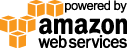- Documentation
- Quick Start Guide
- Selenium Grid Configuration
- Auto Scaling
- Spot Instance Nodes
- Selenium Grid Integration
- Pre Launch API Integration
- Selenium Grid V4 Examples
- Selenium Grid V3 Examples
- Performance Testing
Karma code example using Selenium Grid
This Karma code example will get you a quick start using a selenium grid to run multiple tests in parallel. The example uses the karma-webdriver-launcher plugin and a Gridlastic Connect tunnel to enable encrypted connectivity between your local running Karma server and your Gridlastic selenium grid nodes.KARMA INSTALLATION
npm install karma npm install karma-webdriver-launcher npm install -g karma-cli (Windows) npm install --save selenium-webdriver@2.53.1
EXAMPLES
Multiple Karma tests in parallel
Multiple Karma tests in parallel
Here we use the Karma plugin karma-webdriver-launcher to run parallel tests using a Gridlastic selenium grid. Tests are retried once if failed and a Gridlastic Connect tunnel provides the grid nodes access to your local Karma server. See below how to setup the tunnel.karma.conf.js
module.exports = function (config) {
// Here we are using the Gridlastic Connect tunnel client installed on the local/calling machine
// and can therefore access the selenium grid hub via an encrypted endpoint (localhost).
// Note: starting from selenium version 3.9.1 you must also include "platformName": "windows" in the request when testing with firefox and IE.
var webdriverConfig = {
hostname: 'localhost',
port: 3000,
}
var gridlasticUser = USERNAME
var gridlasticKey = ACCESS_KEY
config.set({
// Karma server on local machine
hostname: 'localhost',
port: '9876',
// Gridlastic Connect tunnel endpoint mapped to the local Karma server
upstreamProxy: {
'hostname': 'karma.HUB_SUBDOMAIN.gridlastic.com',
'port': '8080',
'protocol': 'http',
},
basePath: '',
frameworks: ["jasmine"],
reporters: ['progress'],
logLevel: config.LOG_INFO,
// To allow time (captureTimeout) for grid nodes to be launched if not present.
captureTimeout: 600000,
retryLimit: 1,
browserDisconnectTimeout: 30000,
browserDisconnectTolerance: 1,
browserNoActivityTimeout: 30000,
//parallel tests
concurrency: 3,
customLaunchers: {
'firefox': {
base: 'WebDriver',
config: webdriverConfig,
browserName: 'firefox',
name: 'ff',
platform: 'WIN10',
platformName: 'windows',
version: '54',
gridlasticUser: gridlasticUser,
gridlasticKey: gridlasticKey
},
'chrome': {
base: 'WebDriver',
config: webdriverConfig,
browserName: 'chrome',
name: 'Chrome',
platform: 'WIN10',
platformName: 'windows',
version: 'latest',
gridlasticUser: gridlasticUser,
gridlasticKey: gridlasticKey
},
'internet explorer': {
base: 'WebDriver',
config: webdriverConfig,
browserName: 'internet explorer',
name: 'ie',
platform: 'WIN10',
platformName: 'windows',
version: '11',
gridlasticUser: gridlasticUser,
gridlasticKey: gridlasticKey
}
},
browsers: ['firefox','chrome','internet explorer'],
files: [
"karma_example.spec.js"
],
singleRun: true
});
}
karma_example.spec.js
describe('Selenium Grid rocks test', function() {
var seleniumGridRocks = null;
beforeEach(function() {
seleniumGridRocks = true;
});
it('should rock your socks off', function() {
expect(seleniumGridRocks).toBeTruthy();
})
});
RUN
karma start karma.conf.jsNOTE: To run this example as is, get a free Gridlastic account and replace USERNAME, ACCESS_KEY and your_gridlastic_connect_subdomain parameters with your own credentials found in your Gridlastic dashboard after launching your selenium grid.
To use Karma with selenium, install the latest selenium client version equivalent to your selected selenium grid version. Example: If you selected to use selenium version 2.53.1 for your selenium grid, install the latest 2.53.x for Javascript (Node).
Setup the Gridlastic Connect tunnel
Follow the Gridlastic Connect tunnel setup documentation and use this config file mapping to give your selenium grid nodes access to your local Karma server:
server_addr: your_gridlastic_connect_subdomain.gridlastic.com:443
tunnels:
tunnel1:
subdomain: "karma"
proto:
http: 9876
Install the tunnel client on the same local machine that is executing your tests (where the Karma server lives).
Start the tunnel client with hub access enabled like:
./gridc -username=USERNAME --password=ACCESS_KEY -config=config.cfg -hub 3000 start tunnel1
NOTE: Gridlastic auto scaling requires all 3 test environment parameters platform, browser and browser version to be specified in each request in order to launch test nodes to fulfill test demand. Video recording is optional. See test environments for capabilities options.
Try our
SELENIUM GRID DEMO